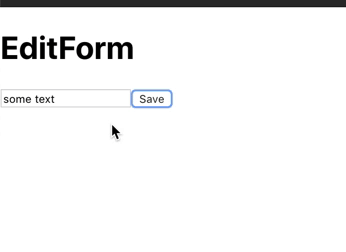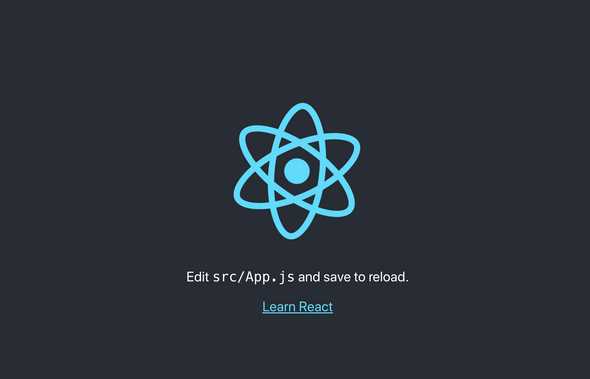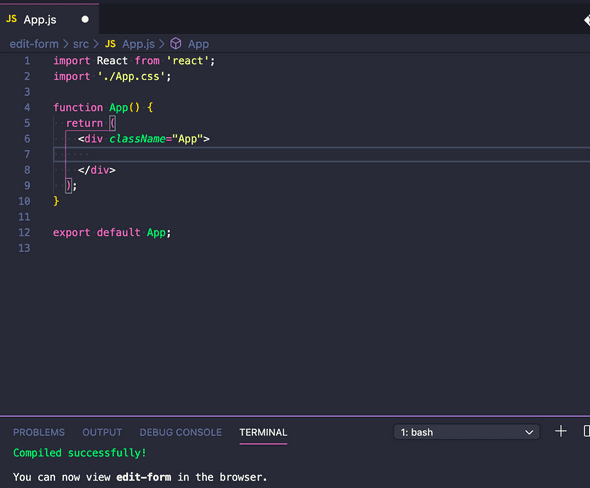Tomoya's Blog
【React】Edit form for a static string
May 6, 2020 • ☕️ 3 min read
I wanted to know how to make a static string editable by using react. But I couldn’t easily find what I was looking for on the Internet so I’ll post this memo for whoever needs to know how to build it.
First, let’s run create-react-app for making sample app.
npx create-react-app edit-form
cd edit-form
yarn startRemove everything inside <div className="App"></div>
Alright. Ready to go.
Next, as the main component, we’re building <EditForm /> below.
(src/EditForm.js)
import React, { Component } from "react"
export default class EditForm extends Component {
constructor(props) {
super(props)
this.state = {
input: "",
editing: true,
}
this.handleEditing = this.handleEditing.bind(this)
this.handleSubmit = this.handleSubmit.bind(this)
}
render() {
const { editing } = this.state
return (
<div>
<h1>EditForm</h1>
<form>
{editing ? (
<div>
<input
onChange={(e) => {
this.setState({ input: e.target.value })
}}
type="text"
value={this.state.input}
/>
<button onClick={this.handleSubmit}>Save</button>
</div>
) : (
<div>
<span>{this.state.input}</span>
<button onClick={this.handleEditing}>Edit</button>
</div>
)}
</form>
</div>
)
}
handleEditing(e) {
e.preventDefault()
this.setState({
editing: !this.state.editing,
})
}
handleSubmit(e) {
e.preventDefault()
if (!this.state.input) return
this.setState({
input: this.state.input,
editing: !this.state.editing,
})
}
}This might look more complicated than it actually is to some people. So I’ll explain what’s going on up there.
Using state called editing for rendering a couple of outputs, you can use ternary operator( condition ? true : false )to use a static string and a form at the exact same place in one component. When editing is true, it renders Save button next to the form. When editing is false, it renders Edit button next to the static string.
{editing ? (
<div>
(when true)
</div>
) : (
<div>
(when false)
</div>
)Plus, when hitting either Edit or Save buttons, the state editing is switched between true and false by setState below every time onClick gets triggered.
this.setState({ editing: !this.state.editing })And the value of the form always changes due to onChange event below.
<input
onChange={(e) => {
this.setState({ input: e.target.value })
}}
type="text"
value={this.state.input}
/>Then, we can finish this by just defining handleSubmit( ) which updates these input and editing only when the form is not empty.
handleSubmit(e) {
e.preventDefault()
if (!this.state.input) return
this.setState({
input: this.state.input, // Here "input" is updated and
editing: !this.state.editing, // switch "editing" to true/false
})
}Finally, don’t forget to import <EditForm /> inside of <App />.
(src/App.js)
import React from "react"
import EditForm from "./EditForm"
function App() {
return (
<div className="App">
<EditForm />
</div>
)
}
export default AppDone.
Now you can use this <EditForm /> component anywhere in your application.
Cheers, mate!
Tomoya