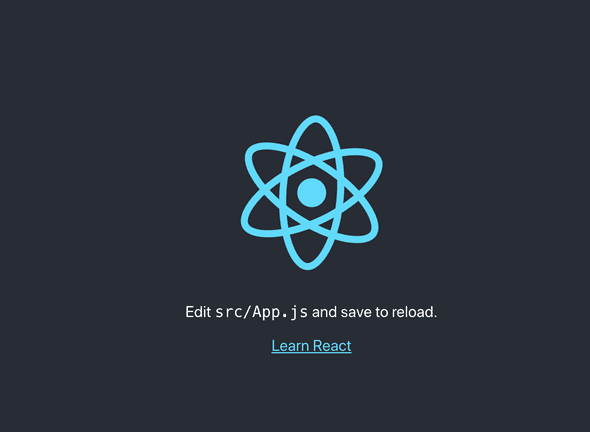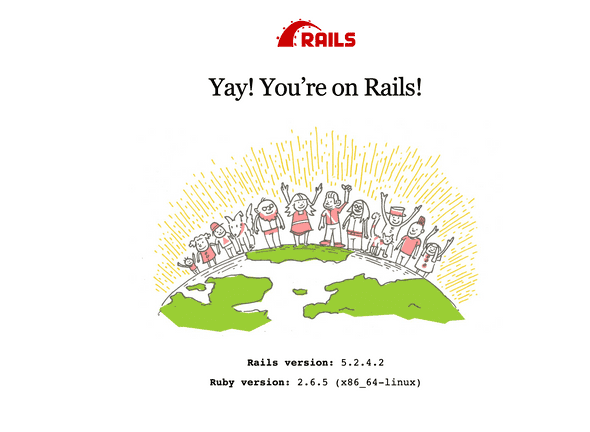Tomoya's Blog
How to start React × Rails(API) project with Docker
May 10, 2020 • ☕️ 4 min read
Hey, I’m Tomoya.
Currently I’m on deploying the application that I’ve developed with my great teammates. And along the way, I guess I’ll need a memo of how we originally started this project. So I’m writing about it below.
I’ll briefly explain how to set up a development environment of another Rails (API) × React × MySQL (MariaDB) project. (There are some inefficient codes that need to be fixed or improved since this is just a memo for myself. If you can read Japanese documents, you’d want to read more reliable sources at the bottom of this post.)
Premise
- For people who already have Dockerhub account
- Just how to set up the development environment (not including detailed configuration of CORS, cookies, etc..)
How to build
First, let’s just make sample_app and move to the directry.
mkdir sample_app
cd sample_appPrepare following 4 files below.
- Dockerfile
- entrypoint.sh
- Gemfile
- Gemfile.lockDockerfile
FROM ruby:2.6.5
RUN apt-get update -qq && apt-get install -y build-essential libpq-dev nodejs
RUN mkdir /sample_app
WORKDIR /sample_app
COPY Gemfile /sample_app/Gemfile
COPY Gemfile.lock /sample_app/Gemfile.lock
RUN bundle install
COPY . /sample_app
# Add a script to be executed every time the container starts.
COPY entrypoint.sh /usr/bin/
RUN chmod +x /usr/bin/entrypoint.sh
ENTRYPOINT ["entrypoint.sh"]
EXPOSE 3001
# Start the main process.
CMD ["rails", "server", "-b", "0.0.0.0"]entrypoint,sh
#!/bin/bash
set -e
# Remove a potentially pre-existing server.pid for Rails.
rm -f /myapp/tmp/pids/server.pid
# Then exec the container's main process (what's set as CMD in the Dockerfile).
exec "$@"Gemfile
source 'https://rubygems.org'
ruby '2.6.5' # select the version you want to use
gem 'rails', '< 6.0' # select the version you want to useGemfile.lock ---> empty
Then make sure if you can build the image from Dockerfile you just created. Run docker build [ -t {image name} [ :{tag name} ] ] {the current directry that has Dockerfile}
docker build -t tomoya/sample_image .Run docker images and make sure you have the image just built by the previous command.
Next, let’s create docker-compose.yml.
docker-compose.yml
version: "3"
services:
db:
image: mariadb # If you want to use MySQL, mariadb => mysql
command: mysqld --character-set-server=utf8 --collation-server=utf8_unicode_ci
environment:
MYSQL_DATABASE: "sample_app_development"
MYSQL_ROOT_PASSWORD: "password"
volumes:
- mysql-data:/var/lib/mysql/data
- /tmp/dockerdir:/etc/mysql/conf.d/
ports:
- 3306:3306
web:
build: .
command: bash -c "rm -f tmp/pids/server.pid && bundle exec rails s -p 3001 -b '0.0.0.0'"
volumes:
- .:/sample_app
ports:
- "3001:3001"
depends_on:
- db
volumes:
mysql-data: {}Now you can build the development environment of Rails (API) & DB (MariaDB) by running docker-compose command.
docker-compose run web rails new . --force --no-deps -d mysql --api --skip-bundleYou just created the Rails (API) application.
Don’t forget to add some configuration for DB in database.yml below.
database.yml
default: &default
adapter: mysql2
encoding: utf8
pool: <%= ENV.fetch("RAILS_MAX_THREADS") { 5 } %>
username: root
password: "password"
host: db
socket: /var/run/mysqld/mysqld.sock
development:
<<: *default
database: sample_app_developmentNext, let’s create one more Dockerfile ”Dockerfile_node” to set up React development environment.
Dockerfile_node
FROM node:13-alpine
WORKDIR /usr/src/app/sample_app_frontAdd some codes in Docker-compose.yml
Docker-compose.yml
version: "3"
services:
db:
image: mariadb
command: mysqld --character-set-server=utf8 --collation-server=utf8_unicode_ci
environment:
MYSQL_DATABASE: "sample_app_development"
MYSQL_ROOT_PASSWORD: "password"
volumes:
- mysql-data:/var/lib/mysql/data
- /tmp/dockerdir:/etc/mysql/conf.d/
ports:
- 3306:3306
web:
build: .
command: bash -c "rm -f tmp/pids/server.pid && bundle exec rails s -p 3001 -b '0.0.0.0'"
volumes:
- .:/sample_app
ports:
- "3001:3001"
depends_on:
- db
node: # from here
build:
context: .
dockerfile: Dockerfile_node
volumes:
- ./:/usr/src/app/sample_app_front
command: sh -c "cd sample_app_front && npm start --host 0.0.0.0 --port 3000"
ports:
- "3000:3000"
stdin_open: true # to here
volumes:
mysql-data: {}Finally, you can finish the set up by runnning this long command below.
docker-compose run node sh -c "npm i -g create-react-app && ./node_modules/.bin/create-react-app sample_app_front"Let’s start up the servers by running docker-compose up and go to localhost:3000 and localhost:3001.
Thanks for reading.
Cheers.
Tomoya